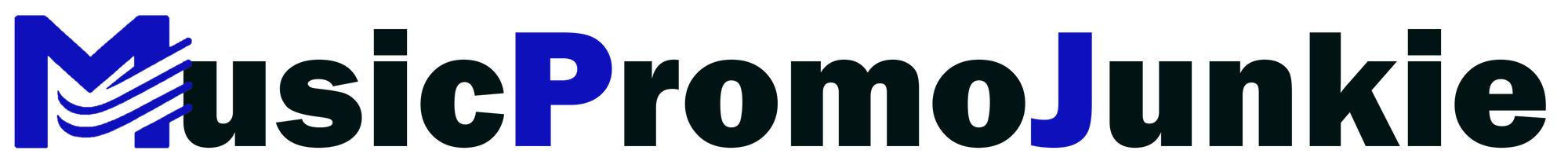Spotify Share Links: Music Promotion Made Easy🟢
Boost your music promotion effortlessly using Spotify Share Links. Learn how to share your tracks across social media and engage more listeners.

Promoting music in the digital age requires leveraging the best tools available.
For artists, reaching a wider audience involves more than just releasing tracks—it's about sharing your music effectively across social media platforms.
One of the most powerful tools in an artist's promotional arsenal is the Spotify Share Link.
But what exactly is a Spotify Share Link, and how can it enhance your music promotion?
A Spotify Share Link is a unique URL generated by Spotify that allows you to share your music—whether it's a track, album, playlist, or podcast—across various platforms.
These links are easy to create and use, making them a seamless way to connect with your fans and increase your music's reach.
With Spotify Share Links, you can promote your music on social media, embed links on websites, and even create scannable Spotify Codes for offline sharing.
Now, let's delve into the different types of Spotify Share Links and how you can use them to supercharge your music promotion efforts.

What Are Spotify Share Links?
Spotify Share Links are methods designed to help artists spread their music far and wide with minimal effort.
By providing direct access to your tracks, albums, or playlists, these links make it easy for fans to discover and engage with your music.
But why are they so effective for music promotion?
- Direct Access: Share Links take listeners straight to your music on Spotify, eliminating barriers to entry.
- Versatile: They can be used across various social media platforms, websites, and even in physical marketing materials.
- Engaging: Links can be customized with visuals like album art or Spotify Codes, making them more appealing.
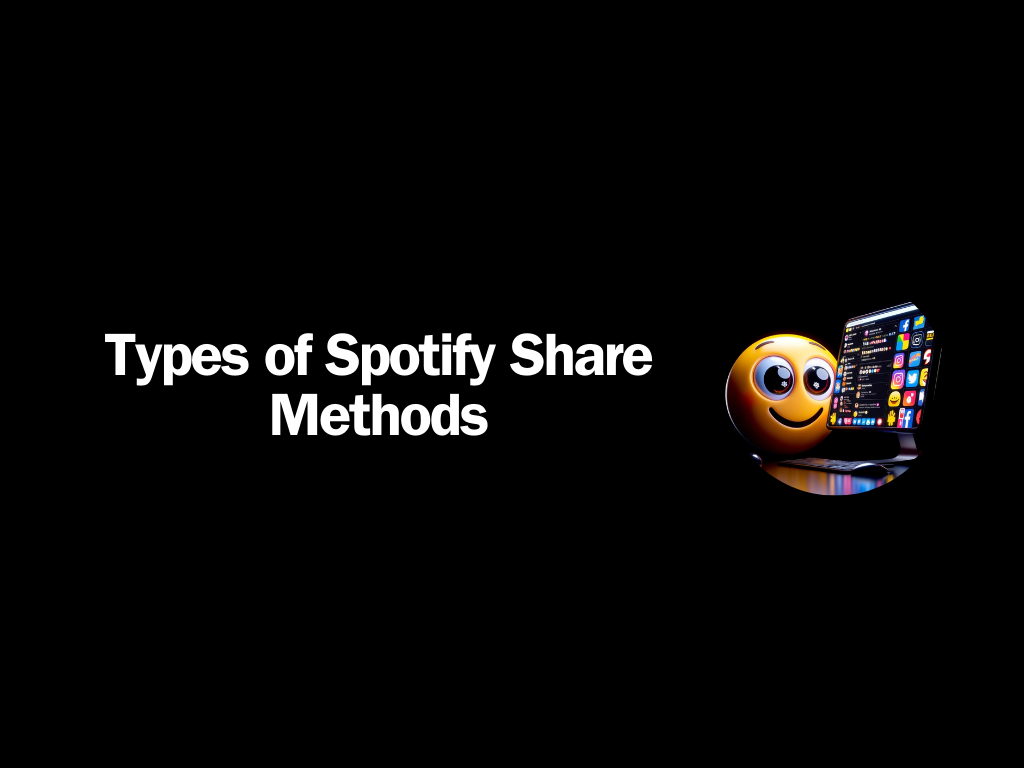
Types of Spotify Share Methods
Spotify offers several sharing methods, each tailored to different platforms and use cases.
Here are the key types:
- Instagram Stories:
- Share tracks directly to your Instagram Stories with a clickable link.
- Add stickers, captions, and more to make your Story engaging.
- Facebook Stories:
- Post your music to Facebook Stories with a 15-second preview.
- Encourage followers to listen to the full track on Spotify.
- Snapchat:
- Create Snaps featuring your music with a swipe-up link.
- Customize Snaps with filters and text to grab attention.
- Canvas:
- Share looping visuals with your music on Instagram Stories or Snapchat.
- Increase engagement with dynamic visuals over 4X more than tracks without a Canvas.
- Spotify Codes:
- Generate scannable codes for easy sharing in both digital and physical formats.
- Perfect for promoting music at events or on merchandise.
- Promo Cards:
- Create shareable graphics for your songs, albums, or milestones.
- Easily customizable and available in multiple languages.
- Share Your Lyrics:
- Spotlight your lyrics by sharing them from the “now playing” screen.
- Tap "more" on the “Lyrics” section, select "Share," and choose the platform to share on, such as Instagram Stories, Twitter, or Facebook.

Creating Share Links on Spotify
Generating a Spotify Share Link is a straightforward process:
- Open the Spotify app and navigate to the track, album, playlist, or profile you want to share.
- Click on the "three dots" (...) to open the menu.
- Select "Share" and choose your desired sharing method (e.g., Instagram Stories, Facebook Stories).
- Customize your share (add captions, stickers, etc.) and publish.

Sharing on Social Media Platforms
Effective sharing on social media can significantly boost your music promotion efforts.
Here are some tips for sharing on major platforms:
- Instagram: Use Stories to share new releases, behind-the-scenes content, or fan shoutouts. Add interactive elements like polls or questions to engage followers.
- Facebook: Share posts and Stories with music previews. Create events for releases or live streams to generate buzz.
- Twitter: Tweet direct links to your music. Use relevant hashtags to reach a broader audience and join trending conversations.
- TikTok: Create short, engaging videos using your music. Participate in challenges or trends to increase visibility.

Tips and Tricks
Maximize the impact of your Spotify Share Links with these tips:
- Consistency: Regularly share your music across all platforms to keep your audience engaged.
- Visuals: Use high-quality images and videos to make your posts stand out.
- Engagement: Interact with your followers by responding to comments and messages.
- Analytics: Monitor the performance of your shares using Spotify for Artists insights to understand what works best.
For even more in depth information on Spotify Share Links go HERE!
Conclusion
Spotify Share Links are a powerful tool for any artist looking to enhance their music promotion strategy.
By understanding and utilizing the various sharing methods, you can connect with your audience more effectively and increase your music's reach.
Start incorporating these links into your promotional efforts today and watch your fanbase grow.
For more in-depth strategies on promoting your music, check out our eBook course "Content Strategies for Indie Artists: Monetize Your Music."
Download your copy now and take your music promotion to the next level!
FAQs on Spotify Share Links
What is a Spotify Share Link?
A Spotify Share Link is a unique URL that lets you share any song, album, playlist, artist profile, or podcast on Spotify across social media, websites, and messaging apps. This link makes it easy for others to access and listen to your content.
How do I create a Spotify Share Link?
To create a Spotify Share Link:
- Open Spotify and find the content you want to share.
- Click the "three dots" (...) next to the content.
- Select "Share" and then "Copy Link" or choose a specific platform to share directly.
What are Promo Cards on Spotify and how can they help with music promotion?
Promo Cards are customizable graphics for promoting your songs, albums, or milestones on social media. They help attract attention and encourage engagement by making your music more visually appealing and shareable.
What are Spotify Codes and how do I use them?
Spotify Codes are scannable images that work like QR codes. To use them:
- Click the "three dots" (...) on the content you want to share.
- Select "Spotify Code" and save the image.
- Share the code digitally or print it for physical distribution. Scanning the code with the Spotify app takes users directly to your content.
How do I share a Spotify playlist with friends?
To share a Spotify playlist:
- Open the playlist in Spotify.
- Click the "three dots" (...) next to the playlist title.
- Select "Share" and choose "Copy Link" or a specific platform to share directly.
“MusicPromoJunkie: Hitting The Right Notes With Your Music Promotion.”